
分享一个将WiFi信息(ID+密码)转换成二维码的开源项目,WiFi密码转成二维码进行共享
使用方法:可以将你输入的WiFi信息,包括WiFi密码
一键转换成二维码,打印出来,贴到墙上
以后不用再让亲朋好友问WiFi密码多少了,扫一扫。![]()
项目结构
项目开发结构如下:基于JS等前端开发

项目下载:
[root@centos7 data]# wget https://github.com/lexsaints/wifi-card/archive/refs/heads/master.zip
基于docker环境运行,非常方便,一行代码跑起来。
项目运行:
#进入到下载目录 [root@centos7 data]# cd wifi-card/ #查看内容 [root@centos7 wifi-card]# ls Dockerfile LICENSE.md Makefile package.json public README.md src yarn.lock #执行运行 [root@centos7 wifi-card]# make run
执行make run,会开始从远程仓库下载镜像。
[root@centos7 wifi-card]# make run docker run --rm -p 8080:80 bndw/wifi-card:latest Unable to find image 'bndw/wifi-card:latest' locally latest: Pulling from bndw/wifi-card 540db60ca938: Pull complete b824a2584ece: Pull complete 82d0e0426b2d: Pull complete ed76aa154407: Pull complete ef4cf5a20f8a: Pull complete 9d3441de5d5e: Pull complete ab00b14793b5: Pull complete Digest: sha256:2720afa9036221c1ef892607c922b854daf7b7fc76e6d54e22e66ea6634915e5 Status: Downloaded newer image for bndw/wifi-card:latest /docker-entrypoint.sh: /docker-entrypoint.d/ is not empty, will attempt to perform configuration /docker-entrypoint.sh: Looking for shell scripts in /docker-entrypoint.d/ /docker-entrypoint.sh: Launching /docker-entrypoint.d/10-listen-on-ipv6-by-default.sh 10-listen-on-ipv6-by-default.sh: info: Getting the checksum of /etc/nginx/conf.d/default.conf 10-listen-on-ipv6-by-default.sh: info: Enabled listen on IPv6 in /etc/nginx/conf.d/default.conf /docker-entrypoint.sh: Launching /docker-entrypoint.d/20-envsubst-on-templates.sh /docker-entrypoint.sh: Launching /docker-entrypoint.d/30-tune-worker-processes.sh /docker-entrypoint.sh: Configuration complete; ready for start up 2021/07/27 02:04:29 [notice] 1#1: using the "epoll" event method 2021/07/27 02:04:29 [notice] 1#1: nginx/1.20.1 2021/07/27 02:04:29 [notice] 1#1: built by gcc 10.2.1 20201203 (Alpine 10.2.1_pre1) 2021/07/27 02:04:29 [notice] 1#1: OS: Linux 3.10.0-957.el7.x86_64 2021/07/27 02:04:29 [notice] 1#1: getrlimit(RLIMIT_NOFILE): 1048576:1048576 2021/07/27 02:04:29 [notice] 1#1: start worker processes 2021/07/27 02:04:29 [notice] 1#1: start worker process 31
运行成功之后,通过web端进行访问
http://localhost:8080 #默认端口,可以在配置文件中进行修改
使用场景:
通过这个,我们可以将任意的WiFi信息,输入进去,然后转换成二维码进行分享。
虽然,通过扫描二维码,还是会读取到密码内容。但至少是相对安全的。
原文链接:https://molure.cn/jcfx/1957.html
© 版权声明
THE END




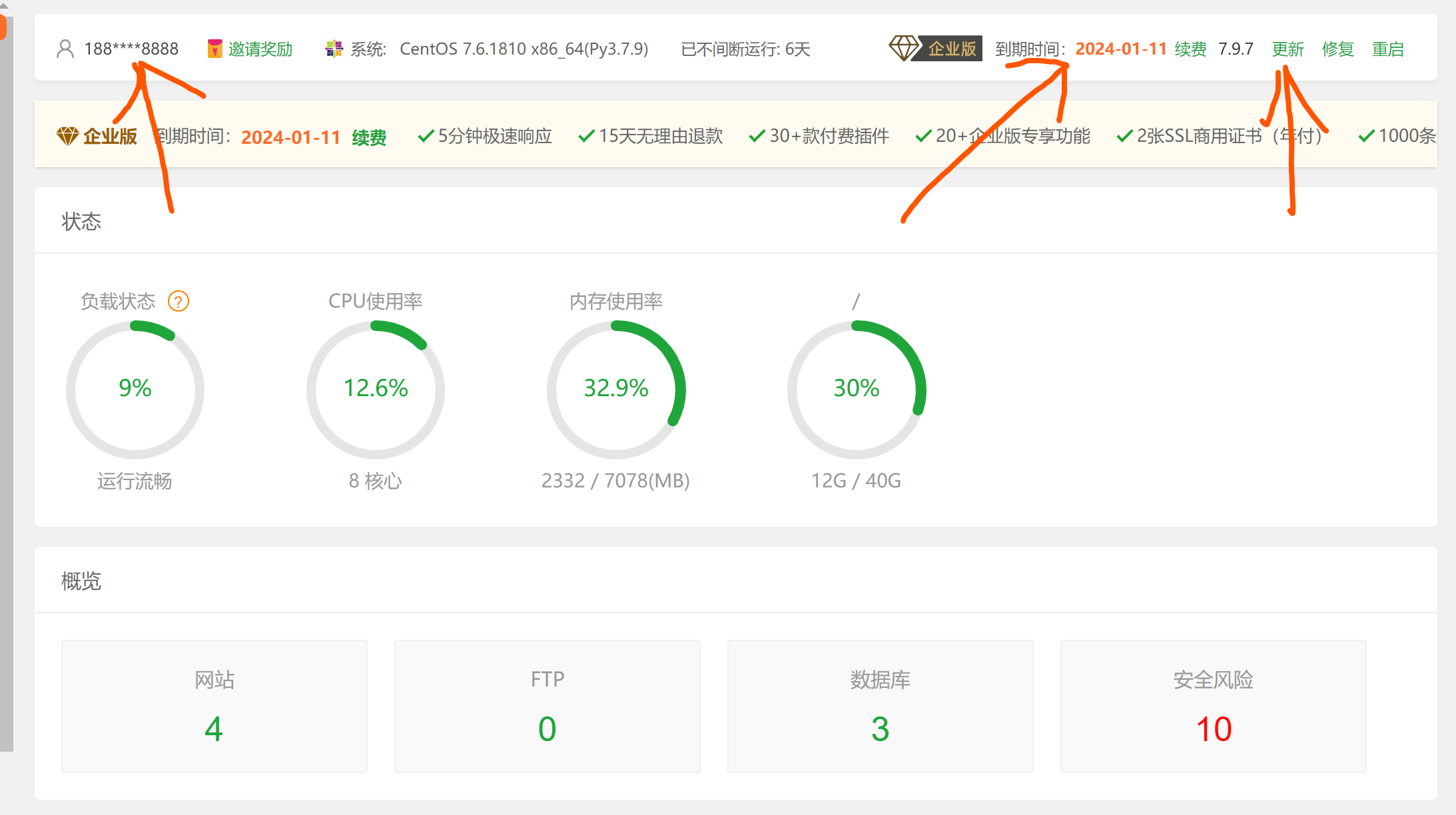







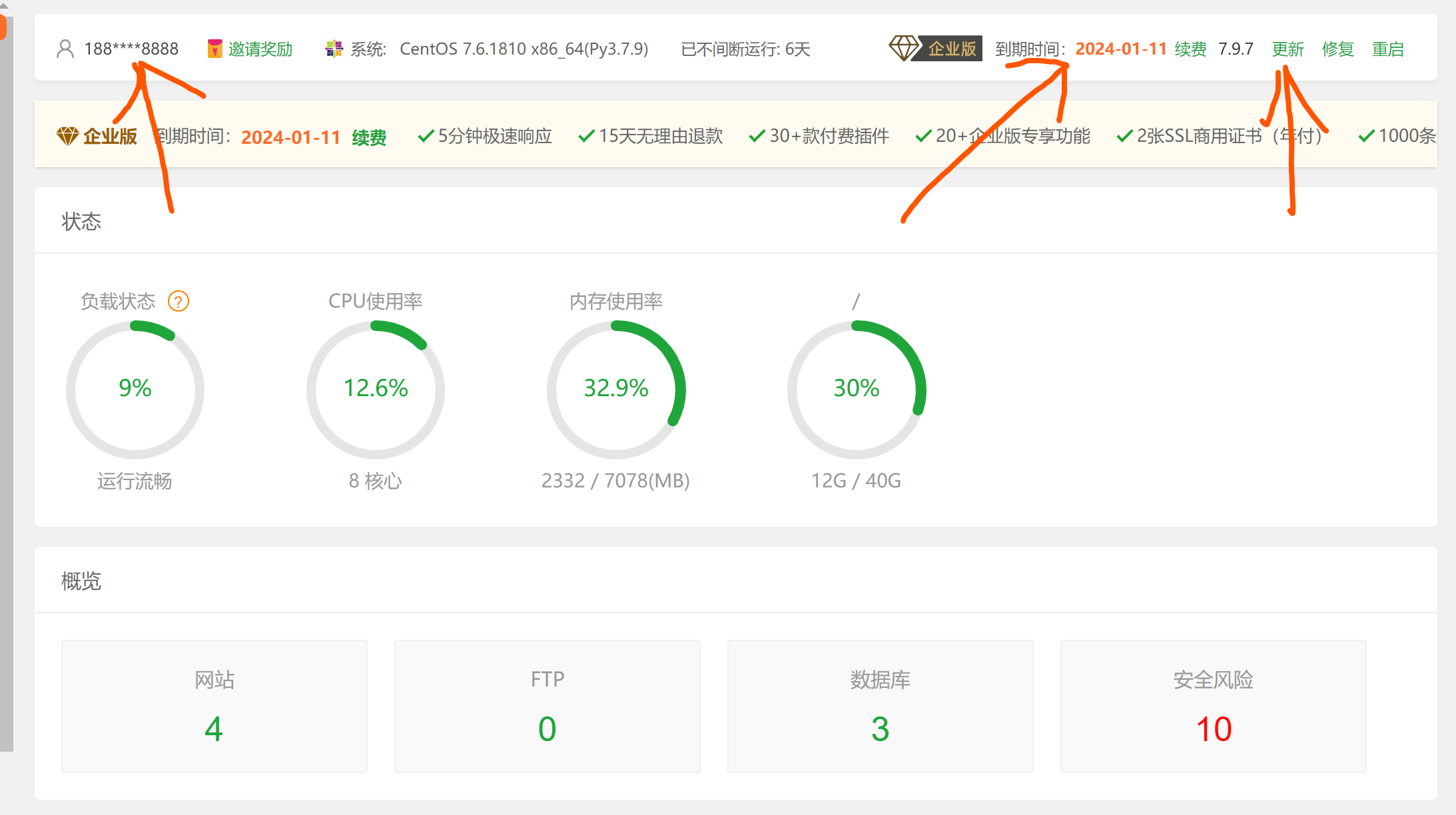
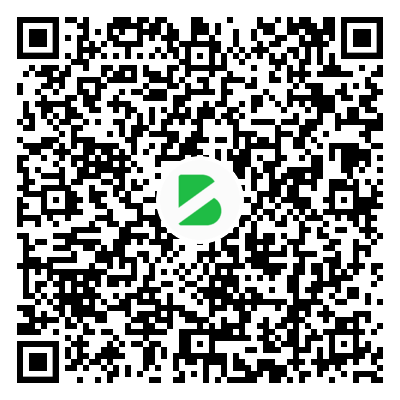
暂无评论内容