如果蓝奏云链接无法打开,可以尝试按以下方法解决,不同的设备和网络,需要使用不同的方法。
例如:
原网址:https://www.lanzous.com/umsbox
修改为:https://www.lanzou.com/umsbox
例如:
原网址:https://www.lanzous.com/umsbox
修改为:https://www.lanzoui.com/umsbox
例如:
原网址:https://www.lanzous.com/umsbox
修改为:https://www.lanzoux.com/umsbox
例如:
原网址:https://www.lanzous.com/umsbox
修改为:https://wwx.lanzous.com/umsbox
例如:
原网址:https://www.lanzous.com/umsbox
修改为:https://pan.lanzous.com/umsbox
例如:
原网址:https://www.lanzous.com/umsbox
修改为:https://5www.lanzous.com/umsbox
例如:
原网址:https://www.lanzous.com/umsbox
修改为:https://lanzous.com/umsbox
例如:http://用户名.lanzous.com
使用修改DNS的第三方工具修改DNS(工具可直接百度搜索)
DNS改为 114.114.114.114 或 8.8.8.8 ipv4和ipv6都改
C:\Windows\System32\drivers\etc\hosts 文件,添加内容(需管理员权限)118.31.212.253 www.lanzous.com118.31.212.253 lanzous.com118.31.212.253 *.http://lanzous.com如果无法修改,可能是win7、win10默认不授予权限,可将hosts文件先复制至桌面,修改后粘贴,提示权限时确认即可。
运行cmd,输入命令:ipconfig/flushdns回车
以上就是今天要分享的技巧,你学会了吗?若有什么问题,欢迎在下方留言。
原文链接:https://www.umsbox.com/6233.html





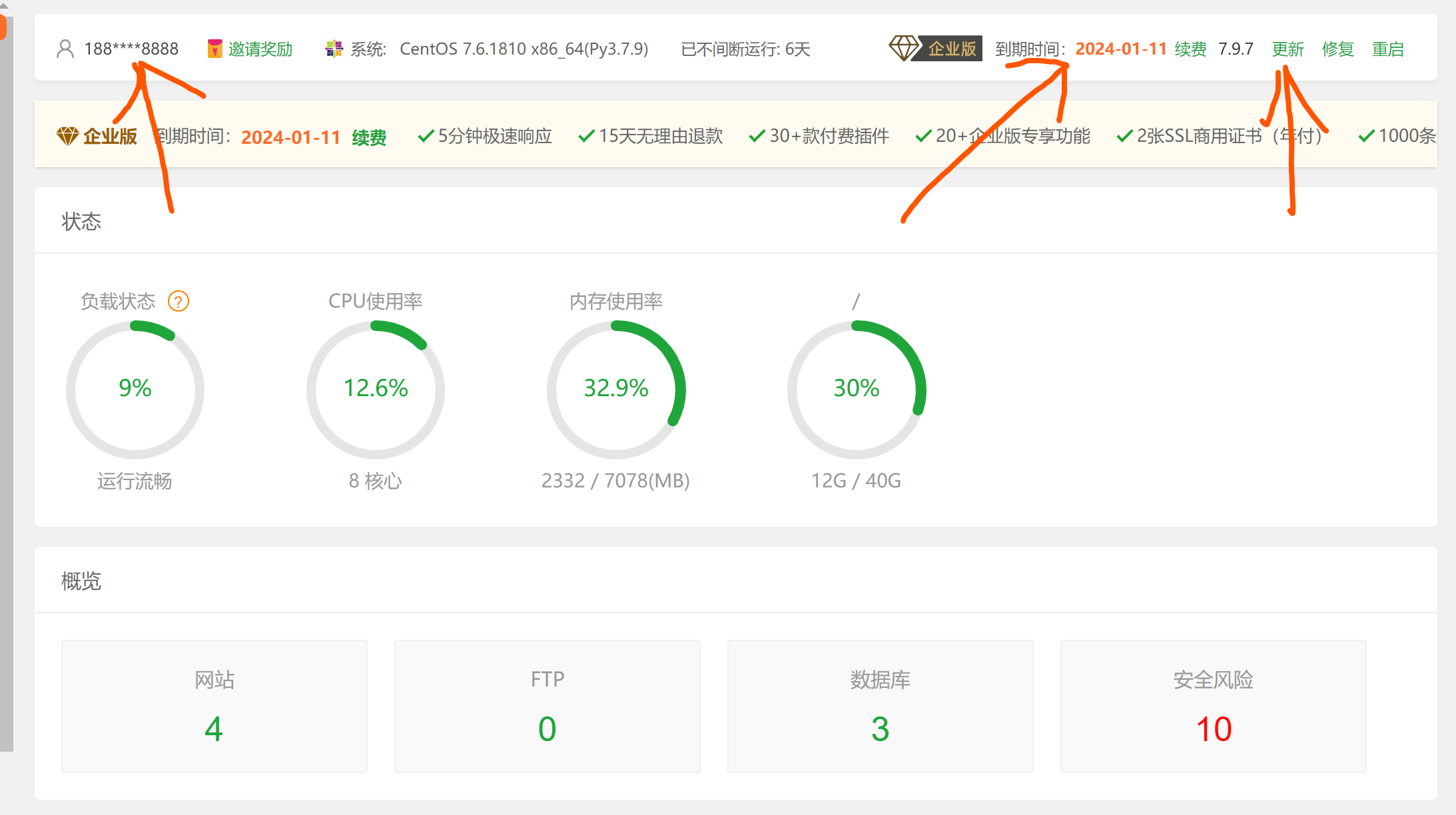




![Microsoft Edge v106.0.1370.34增强便携版[2022-9-28] | 听风博客网](http://www.gqr5.cn/wp-content/uploads/2022/11/unnamed-file-17.jpeg)
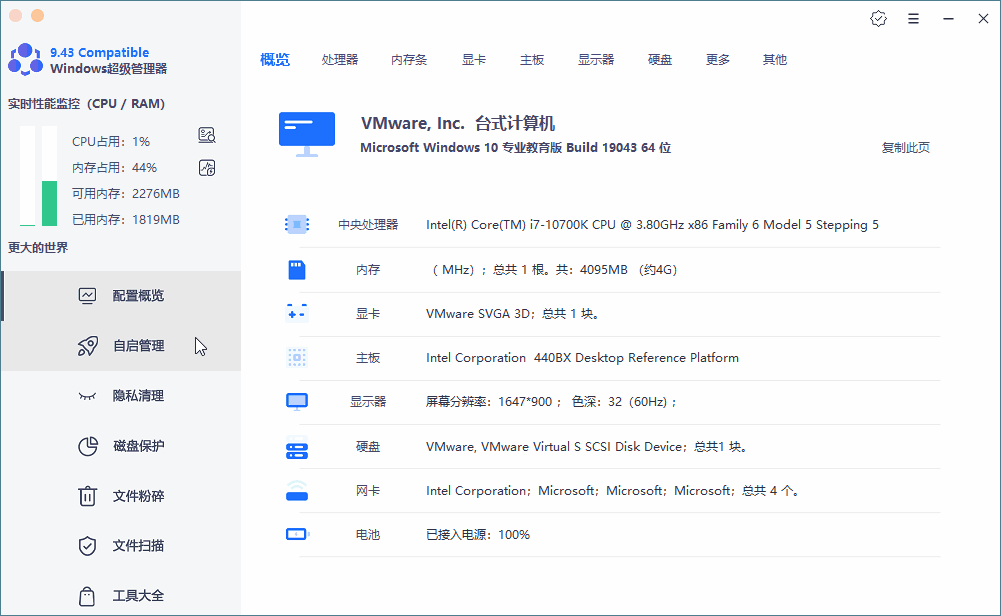

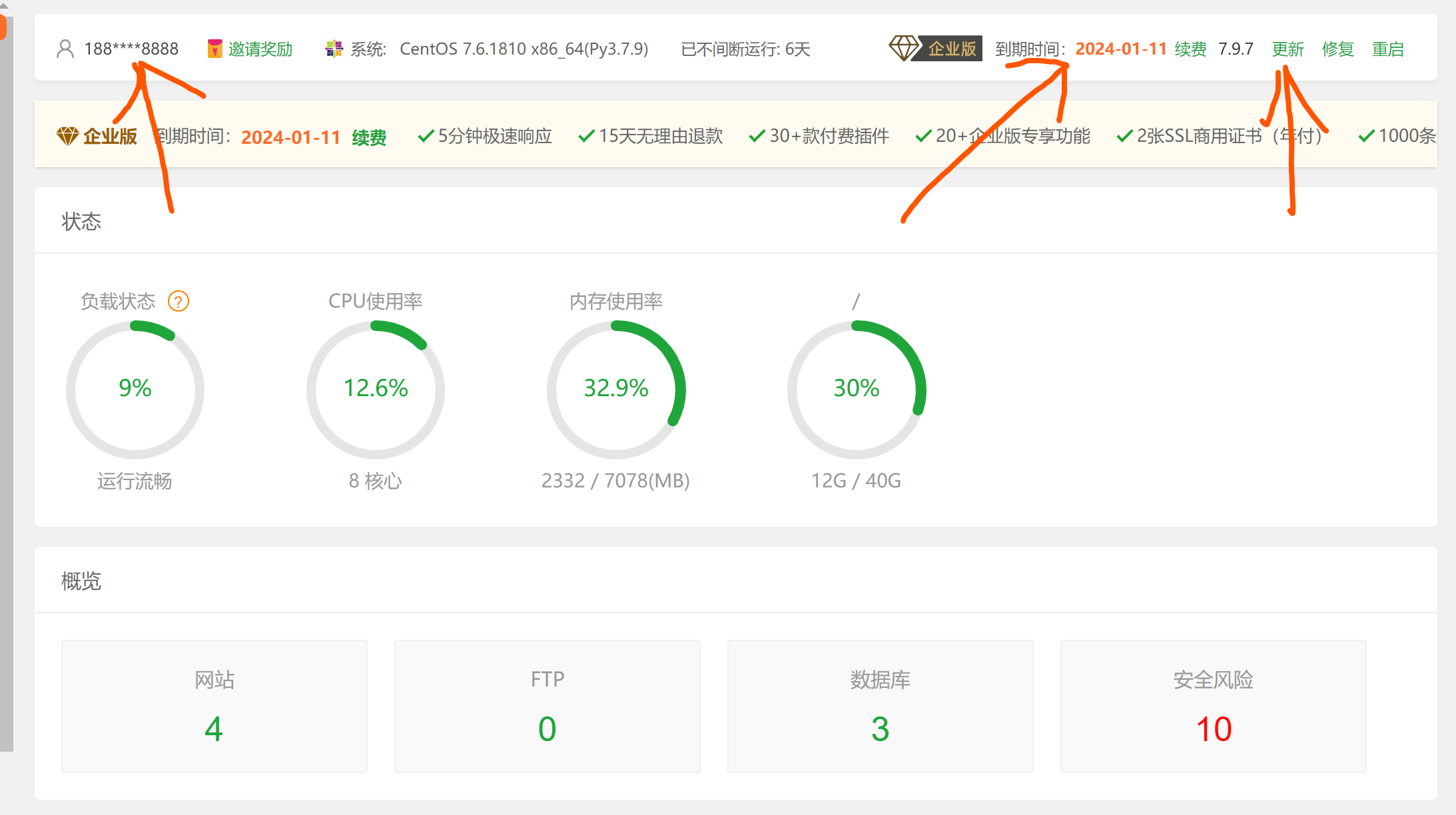
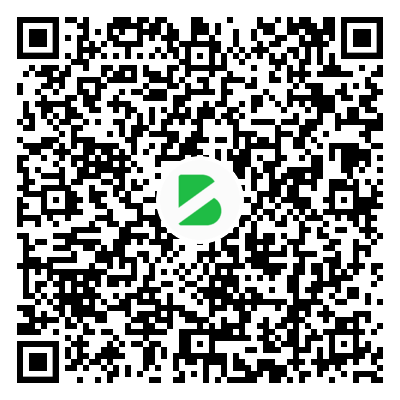
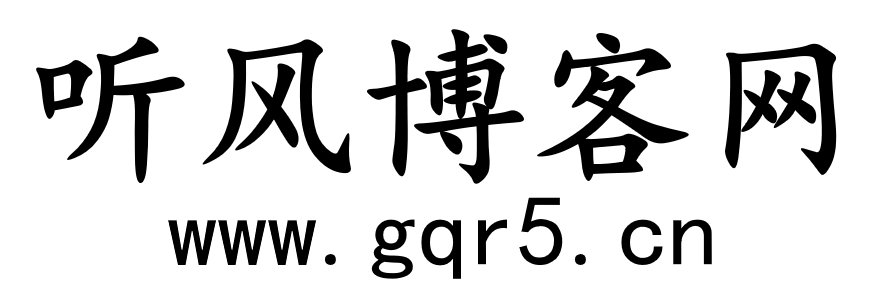
暂无评论内容